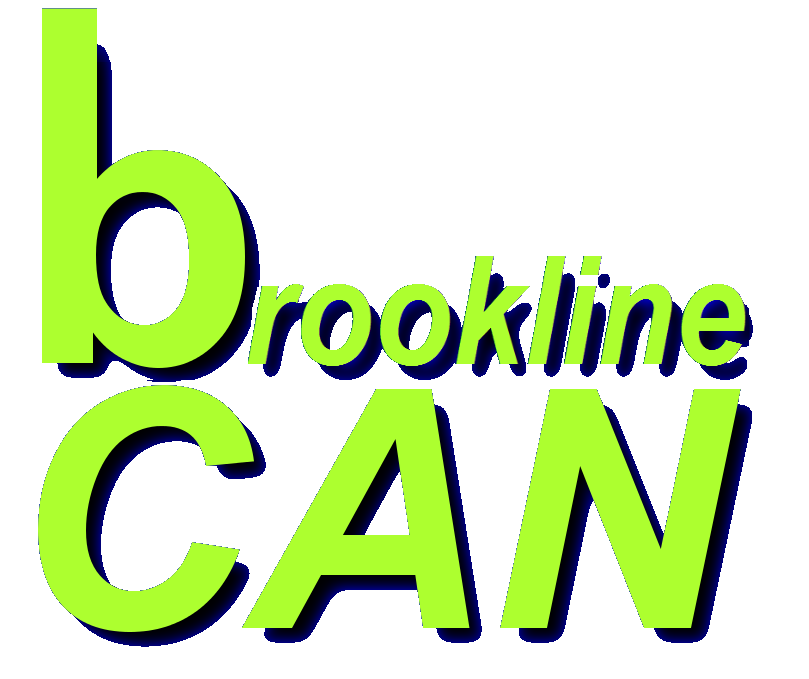Pictures
Two of these pictures will appear at random
on the front page every time it's refreshed.
Click on the thumbnail for a large version.Even larger versions are available for some of them.
with questions.
Selecting Pictures
To select a group of pictures, search for a word or phrase in the caption or tag. Tags are searchable words or phrases that aren't part of the caption. You can also search for the photographer.Searches rely entirely on the labels. You can display labels by opening the picture or hovering over a thumbnail. A picture won't appear unless the search term is in the label. to change a caption or tag
Random Picture
Random Quote
Photographers with number of photos
Support Disclaimer: Inclusion of services on this website does not represent a recommendation from the Brookline Council on Aging, the Brookline Senior Center, or the Brookline Community Aging Network.
Disclaimer: Inclusion of services through this program does not represent a recommendation or guarantee of work performance from the Brookline Council on Aging, the Brookline Senior Center, or the Brookline Community Aging Network. The user of this program therefore agrees to release the above named from any and all liability. The user should make whatever investigation or other resources that they deem necessary or appropriate before hiring or engaging Service Providers.